Import Options for Receivers
Import Options for Receivers
As a Receiver, you can import Custom Fields and eBay segments into PDM to add them to the data that has been approved for your account.

The Import Options for Receivers are an add-on. If you are interested in this, please contact us at sales@pdmautomotive.com; we'll be happy to assist you.
Once activated in your account, to access the Import Options:
1. In the Available Brands tab, click on Import/Export and then select Import in the right-sided menu.
2. Select between Custom Fields/eBay or both segments to import.
3. Click in Upload Excel to add the file from your computer, or drag and drop it in the box.
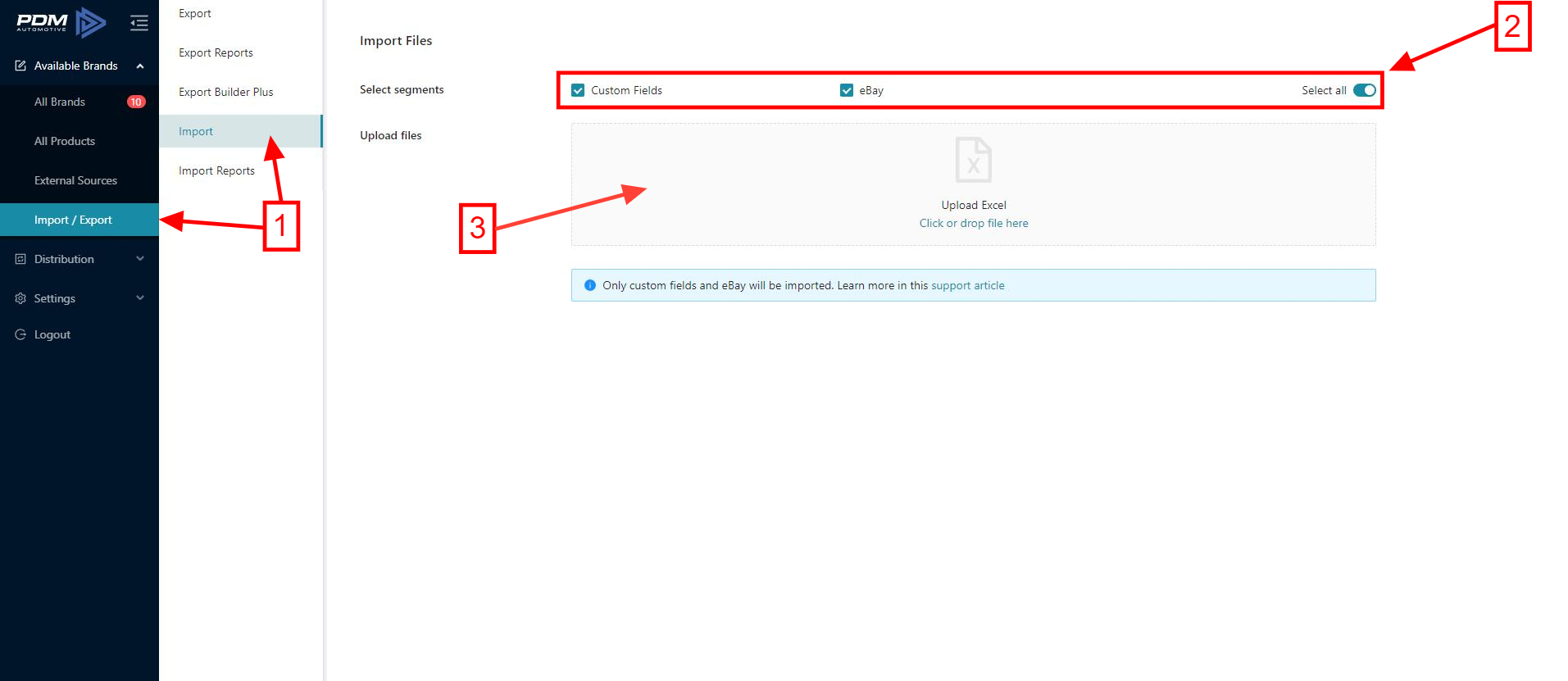
1. In the Available Brands tab, click on Import/Export and then select Import in the right-sided menu.
2. Select between Custom Fields/eBay or both segments to import.
3. Click in Upload Excel to add the file from your computer, or drag and drop it in the box.
Related Articles
Custom Fields for Receivers
Custom Fields for Receivers Custom fields are used for anything outside of ACES & PIES Do you need to maintain additional information outside of ACES & PIES? With PDM, you can create as many custom fields as you like for your Receiver account. This ...Advanced Import Options
Advanced Import Options The Advanced Import Options tool offers you a variety of additional options to include in your imports. The Advanced Import Options work only in Excel imports. Advanced Import Options is an add-on. If you are interested in ...Export Options Overview
Export Options Overview Export Options allows you to modify data formats at the time of export. These exports formats have export options available: Excel (Full) Export Builder Plus ACES PIES Digital Assets Accessing the Export Options Select a Brand ...Advanced Export Options
Advanced Export Options The Advanced Export Options tool offers you a variety of additional options to include in your exports. The Advanced Export Options work in both, the Excel export and the ACES export. Advanced Export Options is an add-on. If ...Excel Import & Export
Excel Import & Export If you want to make changes in your data in bulk or add products in bulk, you can use Excel Import & Export. Excel Import Select the required Brand and click on Import/Export. Click Import (If you want to get a PDM template, ...