Description segment
Description segment Overview
The Description segment includes the Marketing Copy & Description options for each product.
Access the Description segment
1. Select a Brand and click in All Products.
2. Select a product from the Catalog, and click on the Description segment.
3. You will see Marketing Copy on the left and Description on the right.
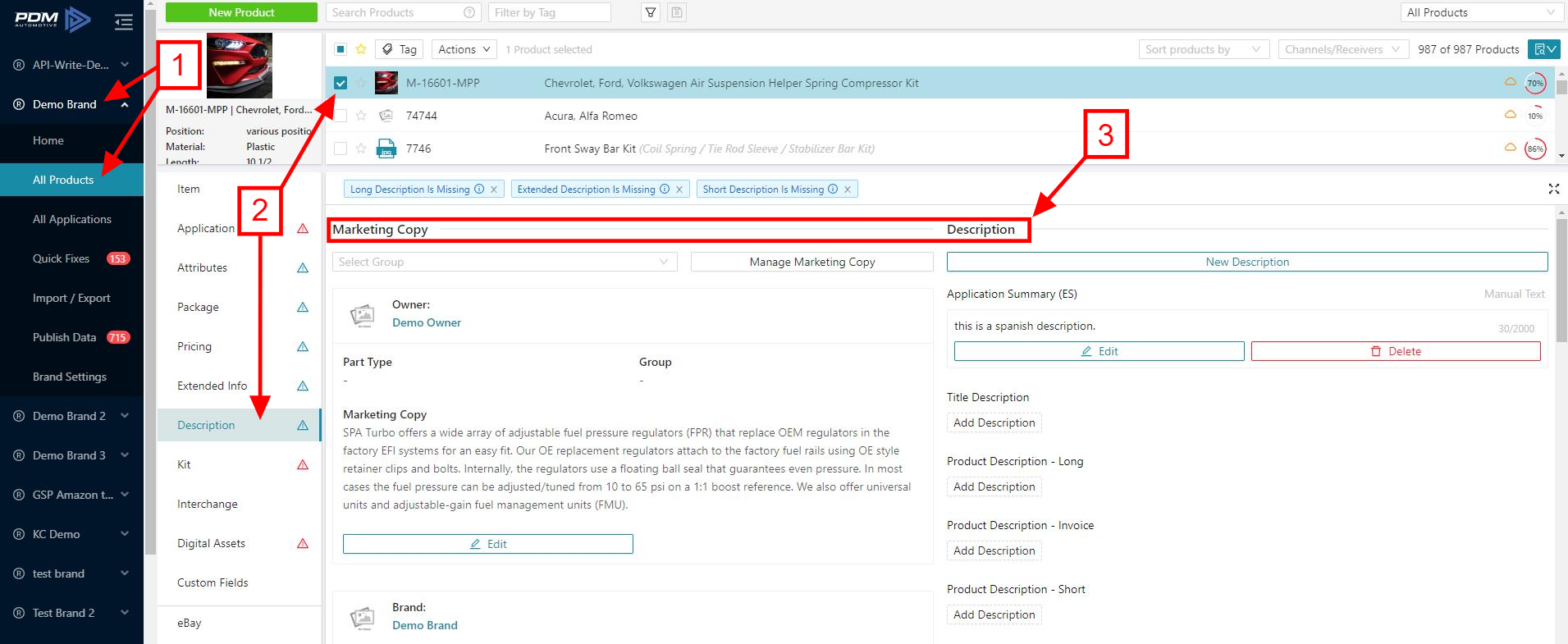
Marketing Copy
Marketing Copy contains text elements that will apply to multiple products and can be assigned by Brand, Part Type, or Groups that you define yourself.
1. Click to Edit these values.
2. Manage Marketing Copy will take you to the Marketing Copy tab, which displays the marketing copy for all brands.
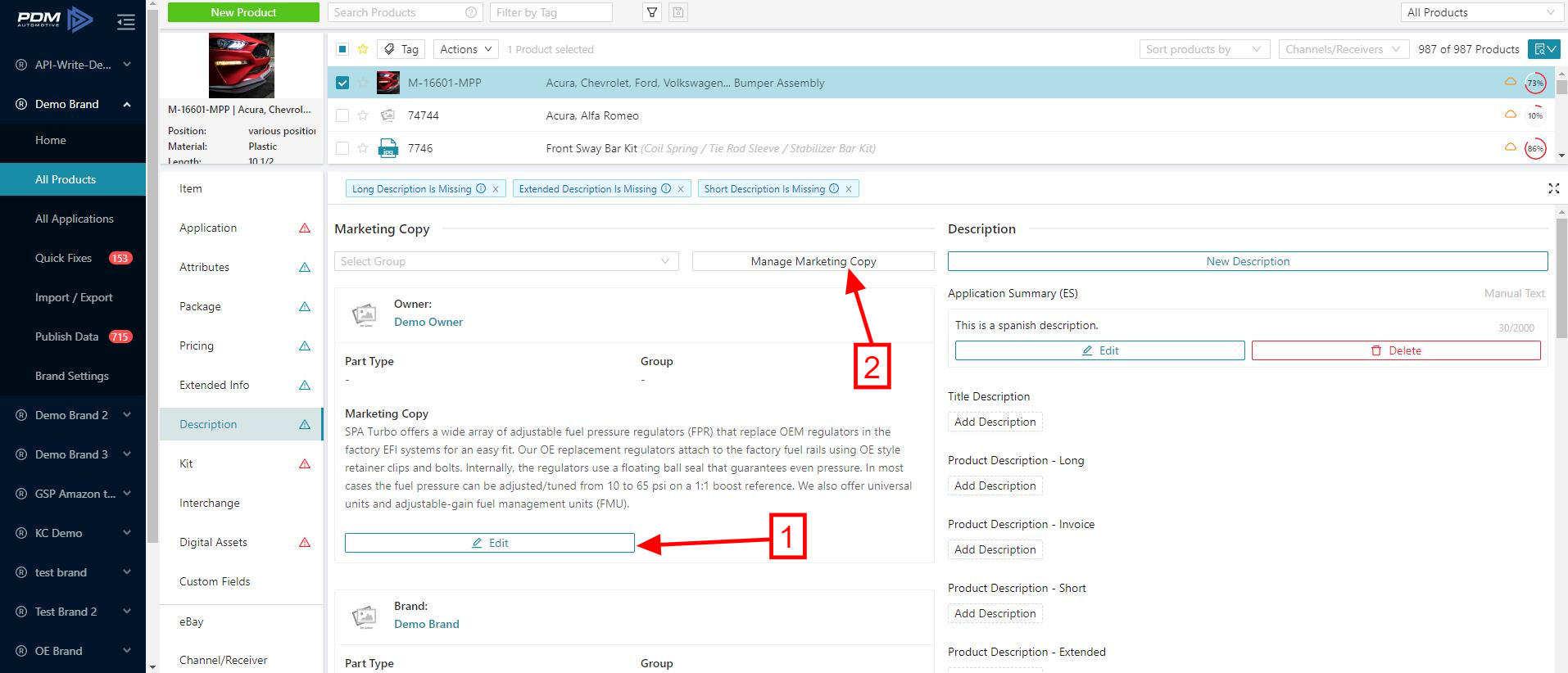
1. Click to Edit these values.
2. Manage Marketing Copy will take you to the Marketing Copy tab, which displays the marketing copy for all brands.
Description
Descriptions are product specific. You have access to every description type offered in ACES & PIES. See further information on PCdb Description Type.
- Every manually created description has a character limit, which will be displayed to the right.
- Click the Edit/Delete buttons to make necessary changes.
- Click New Description/Add Description to create a description from the full list of description types.

Buttons for description types that already exist for other products within the brand are available. Displaying these encourages consistent description coverage for products within brands.
Automated description generation, based on information provided in other segments, is available for the Long Description and Application Summary fields. This tool saves time, guarantees consistency, and makes it more likely a description qualifies for automatic translation. An automatically generated description will be grayed out and not editable.
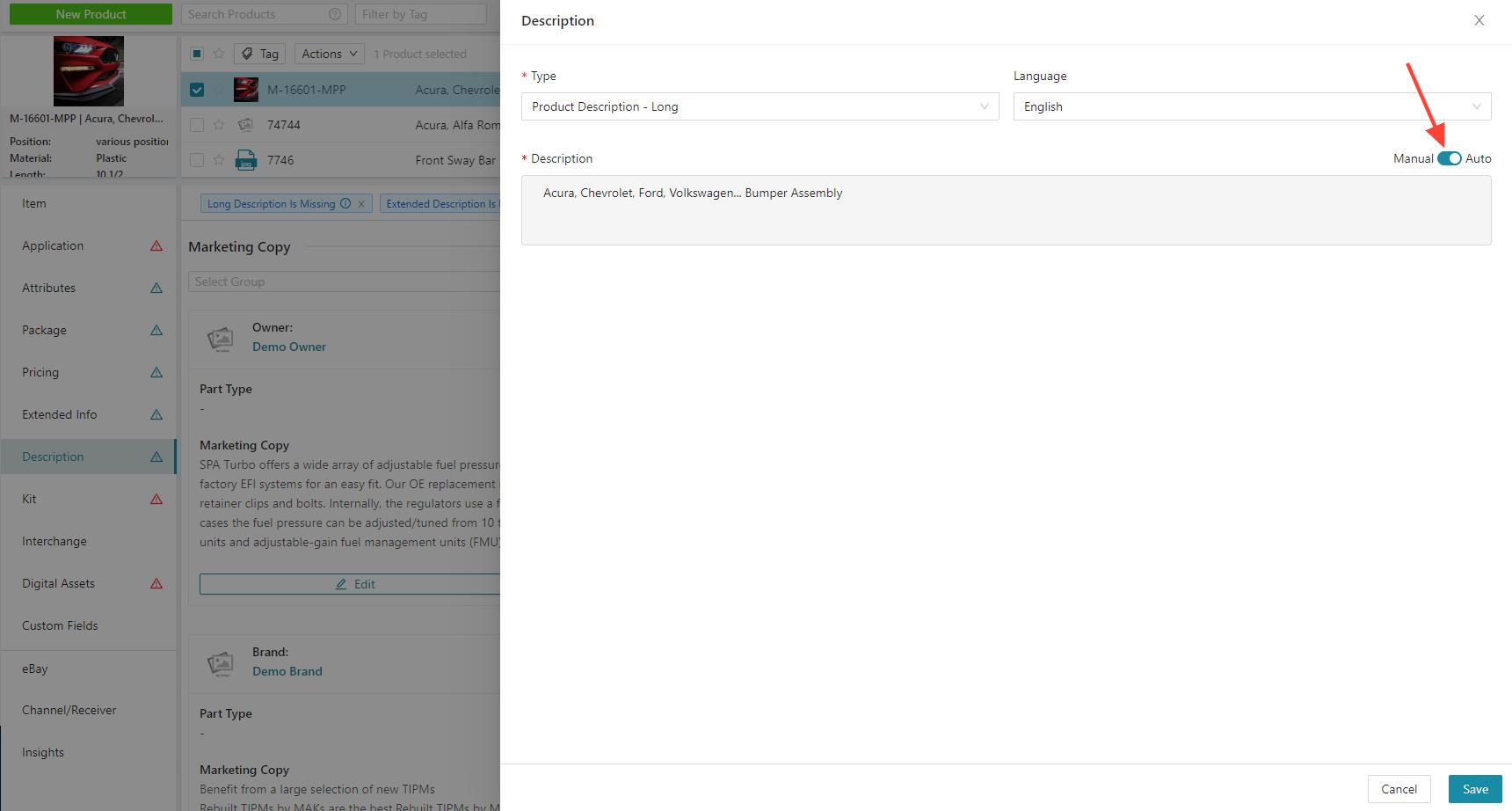
Line Breaks in the Features and Benefits description type will be displayed as bullet points. Line breaks in other Description Types will create multiple description elements when exporting into PIES.

Try to provide as much information as possible within the Attribute, Application and Extended Info (EXPI) segments, rather than manually written descriptions. For SEO it is better for your data receivers to write their own descriptions to avoid creating duplicate content.
Related Articles
PCdb Description Types
PCdb Description Types The following explanations are taken from the Auto Care Whitepaper: DEMYSTIFYING THE PRODUCT INFORMATION EXCHANGE STANDARD Volume 6: The Description Segment – Definitions and Uses of the Description Codes. The PIES description ...National Popularity Code & Description
Access the National Popularity Code & Description National Popularity Code & Description are accessible through the Extended Product Information Segment. 1. In the All Products tab, Select one or more product(s) and click on the Extended Info ...Kit segment
Kit Segment Kit Segment can be used for two purposes: Turn a product into a ‘bundle’ Turn a product into a ‘bill of materials' A Bundle will have kit components that are also sold separately, while components of a Bill of Materials will be exclusive ...Life Cycle Status Code & Description
Access the Life Cycle Status Code & Description Life Cycle Status Code & Description are accessible through the Extended Product Information Segment. 1. In the All Products tab, Select one or more product(s) and click on the Extended Info segment. 2. ...Extended Product Information Segment
Extended Product Information Segment Overview The Extended Product Information can be referred to as EXPI or Extended Info. The EXPI segment contains predefined product attributes that are not already included in the Attributes segment. Examples of ...