Listing products on eBay
Listing products on eBay
To list products on eBay you have three options:
- Push individual products to eBay.
- Set up a channel for automated data delivery.
- eBay options in the Actions Dropdown.
Push individual products to eBay
- Click on a Brand and select All Products.
- Select a Product and click on the eBay segment.
- Click on List on eBay.
4. Click Ok to list on eBay.
Set up a channel for automated data delivery
You can create a plan inside your eBay channel. Setting up an eBay plan works similarly to the regular Channel/Plan structure. You can:
- Use a saved filter to only list certain products.
- Set an automated schedule to list/update products.
- Overwrite the default settings you have configured in your eBay channel.
Once you have set up your eBay channel and listed products, you can update these products at any time by pushing updates to eBay in the channel settings.
1. Click in the Options Dropdown and then select Push now.
2. Click Ok to push data and update the products.
eBay Options in the Actions Dropdown
You can bulk manage products to eBay from the Actions Dropdown in the Catalog:
- Click on a Brand and select All Products.
- Select one or more products.
- In the Actions Dropdown, hover over the eBay icon. You will find three options.
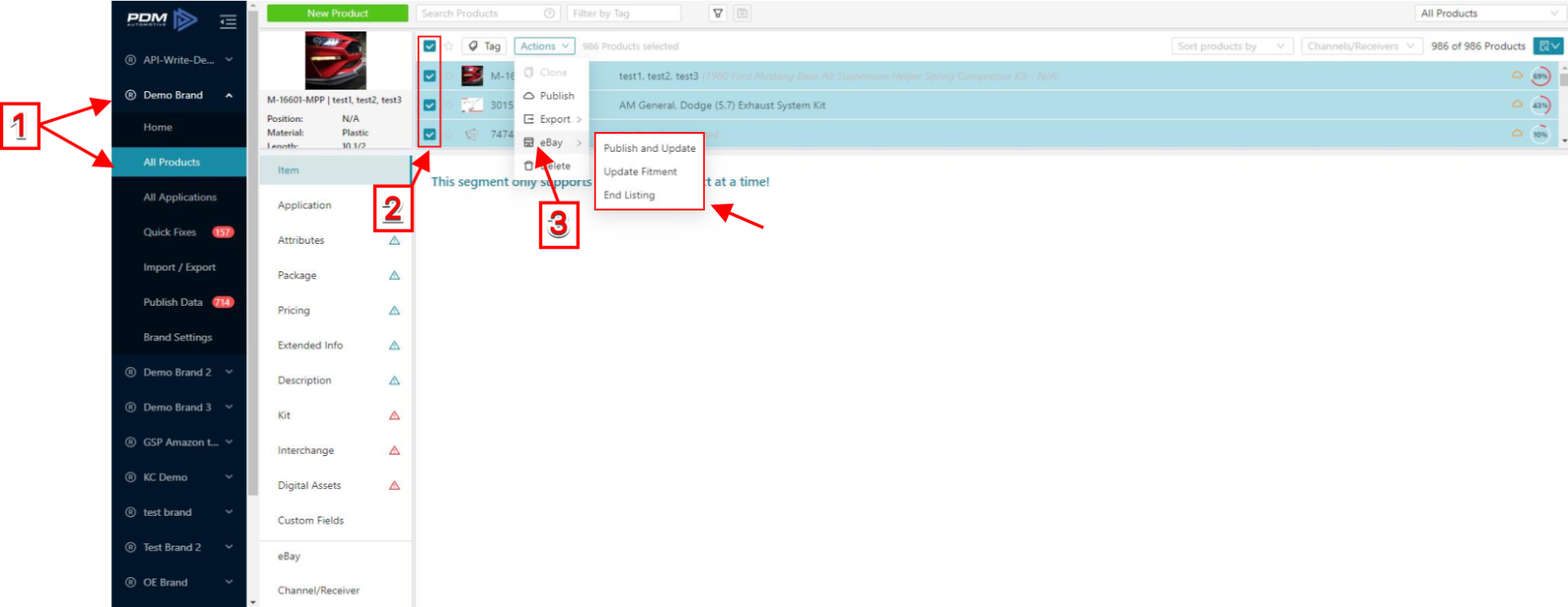
Publish and update
By selecting this option, you will update and publish the selected items to your approved receivers.
Update Fitment
By selecting this option, you will only Update the selected items.
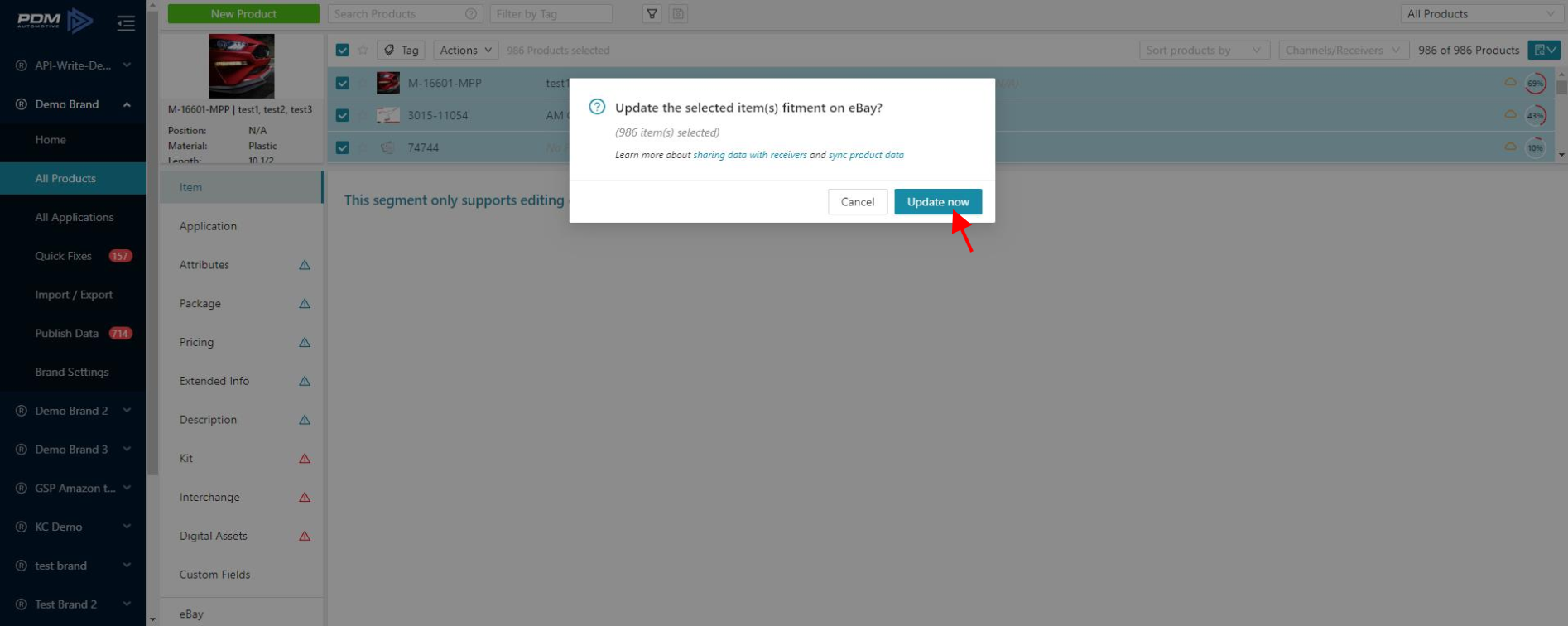
End Listing
By selecting this option, you will end the listing of the selected items.

Remember to remove any tag that is being used as part of a plan inside your eBay channel. Otherwise, the item(s) could be listed automatically again.
Related articles:
Related Articles
Brand and part number in eBay listing
For the eBay listing we use: Brand = The original Auto Care Brand name Manufacturer Part Number = Original part number of brand SKU = Auto Care brand code_part number (e.g. ABCD_123456) The SKU can manually be overwritten in the product Related ...Changing eBay listing settings on the product level
Your eBay listings are by default created 100% automatically based on your default settings. However, you do have the option to change the settings on an individual product level. In the All Products Catalog, select a product and click in the eBay ...Setting up eBay connection
Setting up eBay connection You can list products from PDM directly on eBay, including all vehicle fitment. The first step is to connect your eBay seller account to your PDM account. To set up a connection: Navigate to Distribution, select Channels, ...Automated Names in Catalog Listing
Automated Names in Catalog Listing PDM can automatically generate product names based on segment information. Automated Product Descriptions For a product with no segment information (i.e. a newly created), the automatic name will be "No Part type ...Deleting Products
Deleting Products You can delete products in two ways, in the Actions drop-down list, and in the Item Segment Delete Products through Actions Drop-down List Click on a Brand and select All Products. Select one or more product(s) from the catalog and ...