Data Distribution with PDM
Data Distribution with PDM
To easily get your high-quality product data distributed, you have a variety of options:
Channels (controlled by you)
Set up exports to happen automatically on your preferred schedule to have data pushed daily, weekly, or monthly. Delivery can be to a FTP location or a manual download.
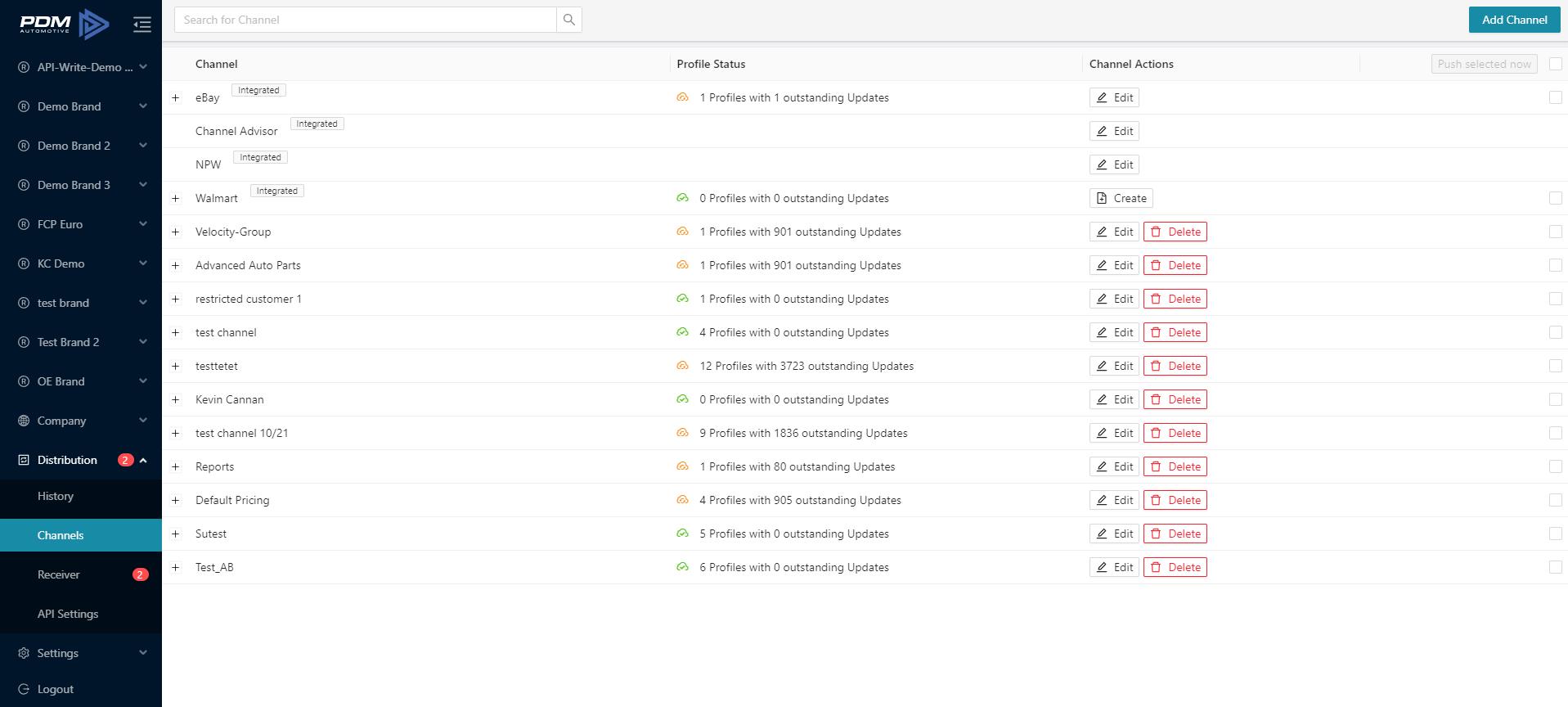
Pros:
- You have full control of the data flow (FTP settings, schedules, data formats)
- Private Label Feature allows automated creation of files with alternative Brand Code and part numbers.
Receivers (controlled by your customers)
We have all large data receivers integrated directly into our platform. They can request access to your data, or you can request for them to retrieve your data. All your customers can also get free receiver accounts with PDM by registering on our Homepage.
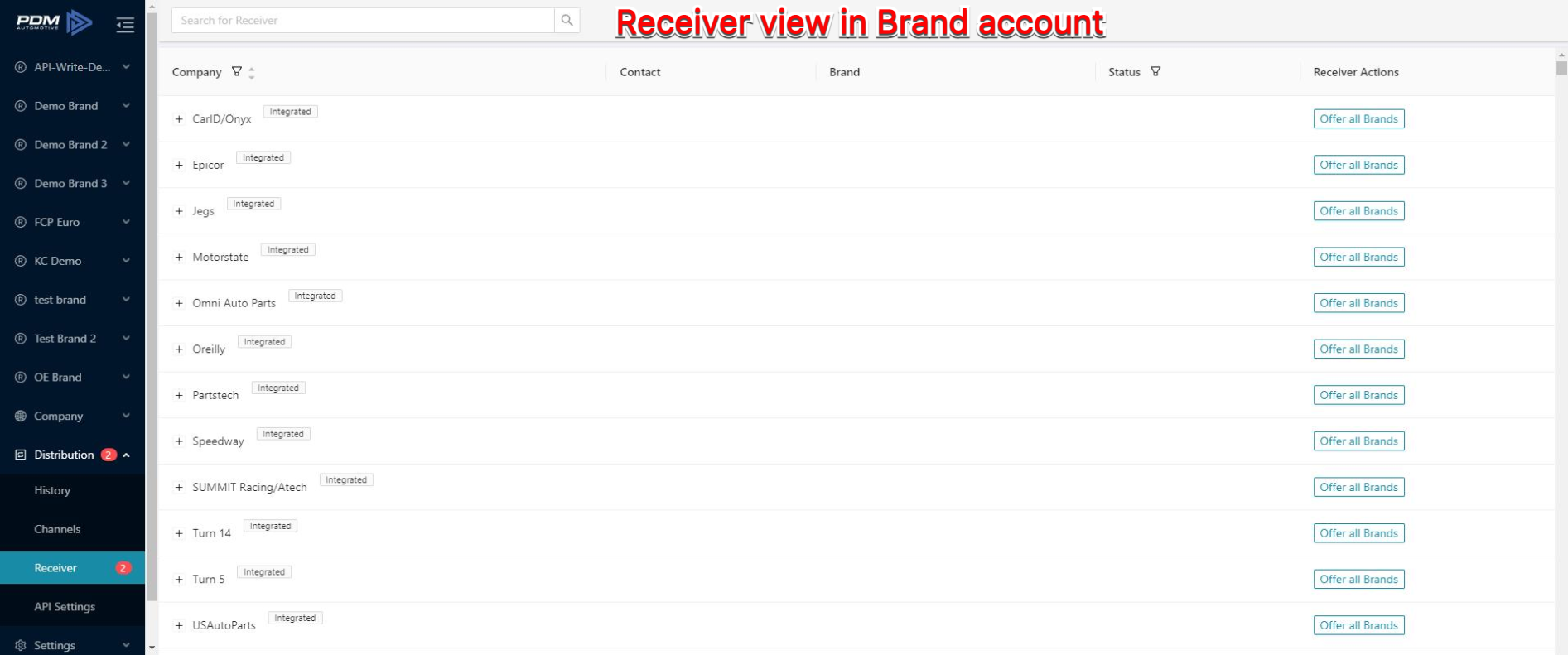
Pros:
- Transparency with the receiver when receiving your product and product updates.
- The receiver can fully control the data flow themselves (FTP settings, schedules, data formats).
- Data customization can be done (developed specifically per receiver).
API
You have the ability to access your product data using our API to update your system immediately with any changes that you do to your data in PDM.
Other options

A few more important notes on the data distribution with your PDM account
Export Builder Template
You can build Export Templates to export CSV or Excel files. Those Templates can also be used by you as part of the channels to automatically export those files:
Export Builder
Export Builder
Using Filters
Saved filters in the catalog can be used later in the channels to only export a subset of your product data.
Related Articles
Transfer Data Through Channels
Transfer Data Through Channels Your data can be transferred to other companies such as eBay, Channel Advisor, NPW, etc., through the Channel feature in PDM. For instance, If a company wants to send data to Channel Advisor, the company can use the ...Publish (sync) Product Data
Publish (sync) Product Data For your safety, when working on your Product data, there are two databases: Staging Database and Receiver Database. You are always working in the staging database, which is never public and not yet available to ...Load Data to Excel via the PDM API
Load Data to Excel via the PDM API You can load PDM API data directly into an Excel file. Open a new excel workbook and Select the Data tab Click the From Web option in the Get & Transform Data section 3. From Web dialog box will ...Distribution History
Distribution History The Distribution History shows you all exports done by your receivers and your own channels. You have the option to download files that were sent out; this gives you the ability to see what files were exported and could give you ...Data Request - Brand View
Data Request - Brand View In the Brand View, you can view, approve, or deny data requests from integrated receivers. Product or Brand data can also be offered proactively. How to Share Data with Receivers: Click the Distribution drop-down in the main ...
