Update Duplicate Notes/Qualifiers
Update Duplicate Notes/Qualifiers
PDM allows you to easily find where your data can be improved.
There are specific validations that you can turn on in the Scorecards that will show you an alert icon whenever the Notes/Qualifiers are duplicated, helping you to improve your data into PDM.
When activated, these validations will guide you to find where specifically your data needs improvement.
To activate the Update Duplicate Notes/Qualifiers alerts:
To activate the Update Duplicate Notes/Qualifiers alerts:
- Go to the Scorecards sub-menu.
- Click in the Application segment.
- Toggle the switch to activate the Update Duplicate Notes/Qualifiers alerts.
4. Go to the Application segment. You will find indicators of the alert you selected and it will also appear at the top of the application where this alert found duplicate Notes/Qualifiers.
5. Click on each Note/Qualifier to edit.
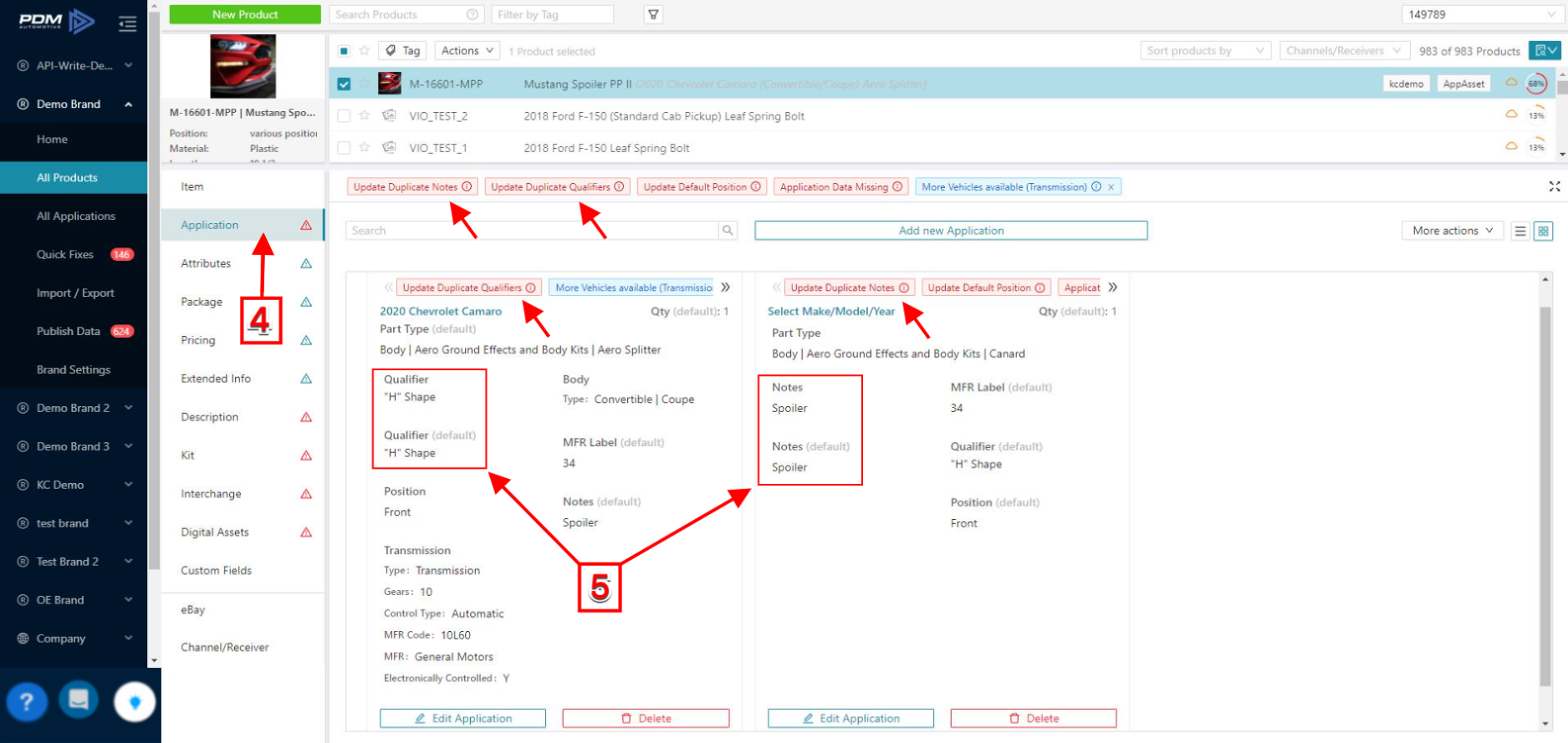
Deselect duplicate values to fix the alert and make necessary changes to improve the data.
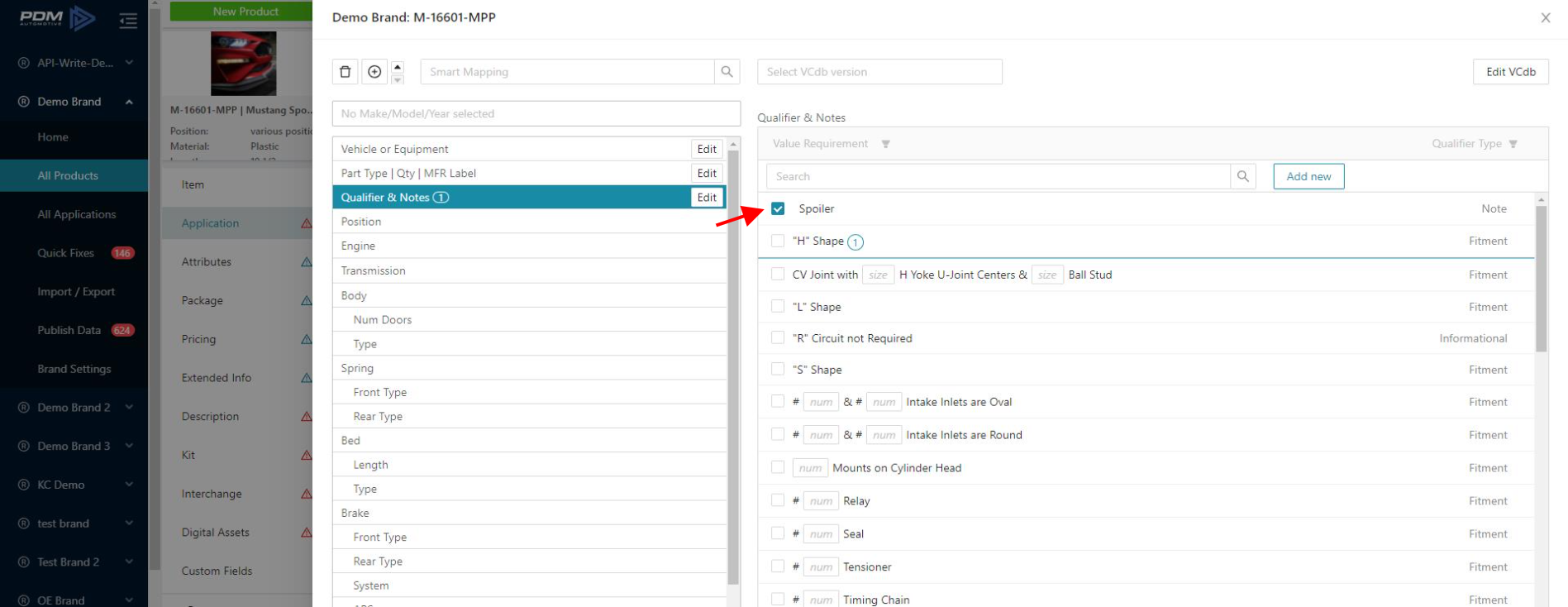
Related Articles
All Applications - Duplicate Validation
All Applications - Duplicate Validation For more information on All Applications, see Overview. This feature allows you to quickly find and fix duplicates. Duplicate Validation solves application conflicts between products. See Overlap Validation to ...Validations on Excel/XML Qualifiers Import
Qualifiers Import Validations When you import or re-import Qualifiers into PDM, it's important to know that they should meet certain conditions in order to get successfully imported. PDM provides validations for these imports that will help you ...Full Files vs. Update Files
Full Files vs. Update Files Product data exports contain all product data (Full Files) by default. The default will always be a full file export. If you have selected any filter, the filter will be applied in the export. Full files can be exported ...Application Segment - Group ID
Application Segment - Group ID Group ID is a numerical value used to manage fitment data in the application segment. It is used to group multiple pieces of information to one application, such as notes, qualifiers, or discontinuous year ranges. ...Bundle Feature
Bundle Feature Account-level users have an additional option for assigning application data inheritance relationships. Bundle Feature is an upgrade version of the default Link Application feature. In Link Application, parent-child relationships are ...