Item Segment
Item Segment
Part Type and Main
- The most important data point in the Item Segment is Part Type. It is more specific than Category and Sub-Category, and many of PDM's validation and recommendation algorithms are tied to it.
- The Main include other fields like
- Part Number
- Brand
- Quantity per Application
- Universal Part
- etc.
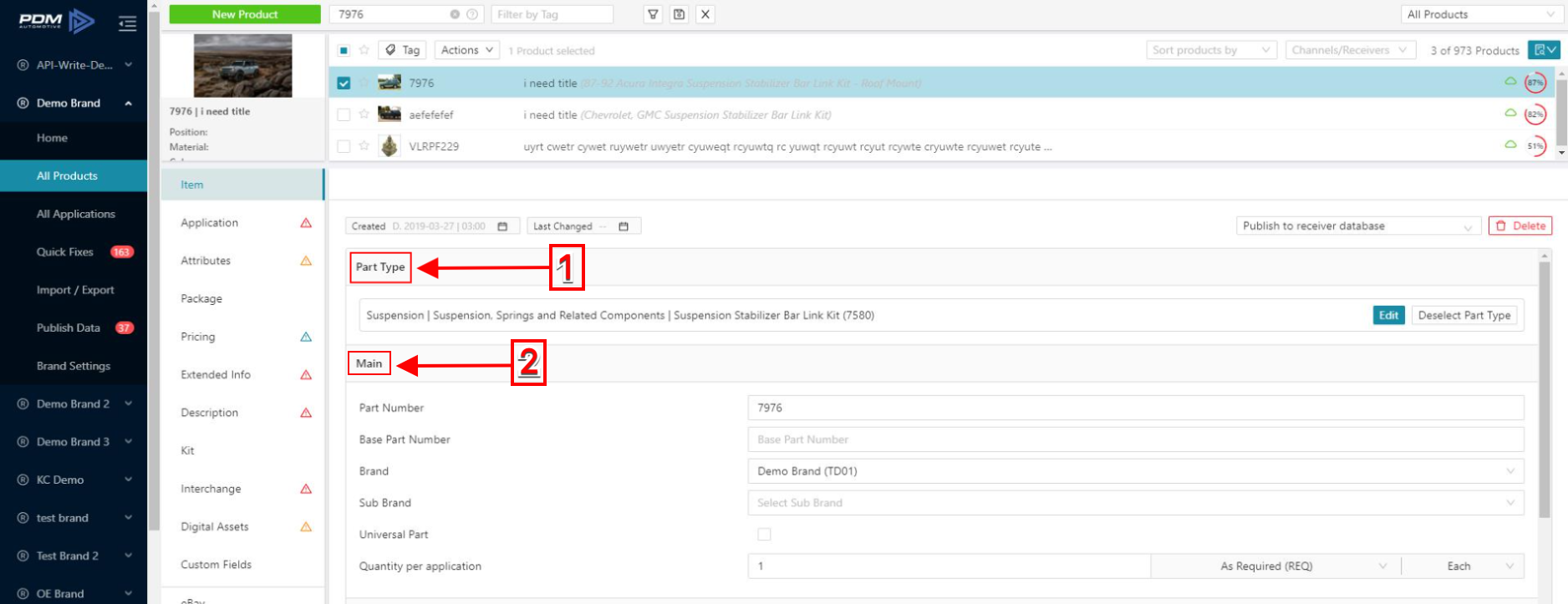
Adding a Part Type
You can choose to Add/Edit or Deselect Part Type. Click on the Edit button and a pop-up will appear.
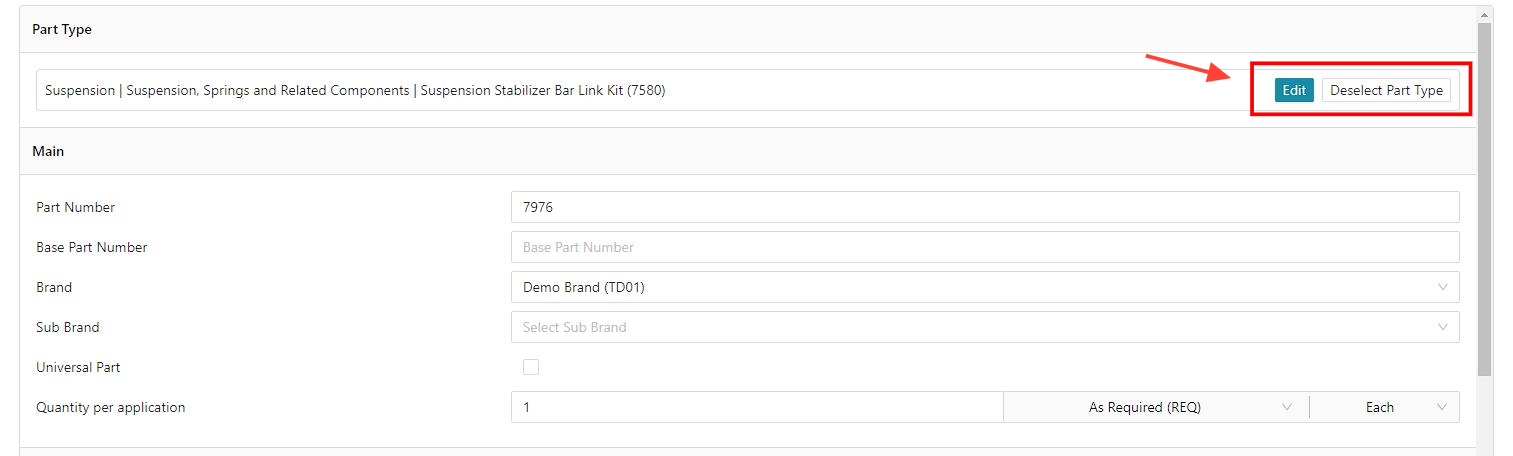
You can search a Part Type by Category, Sub- Category or Part-Type by selecting an option from the list or searching for them explicitly.
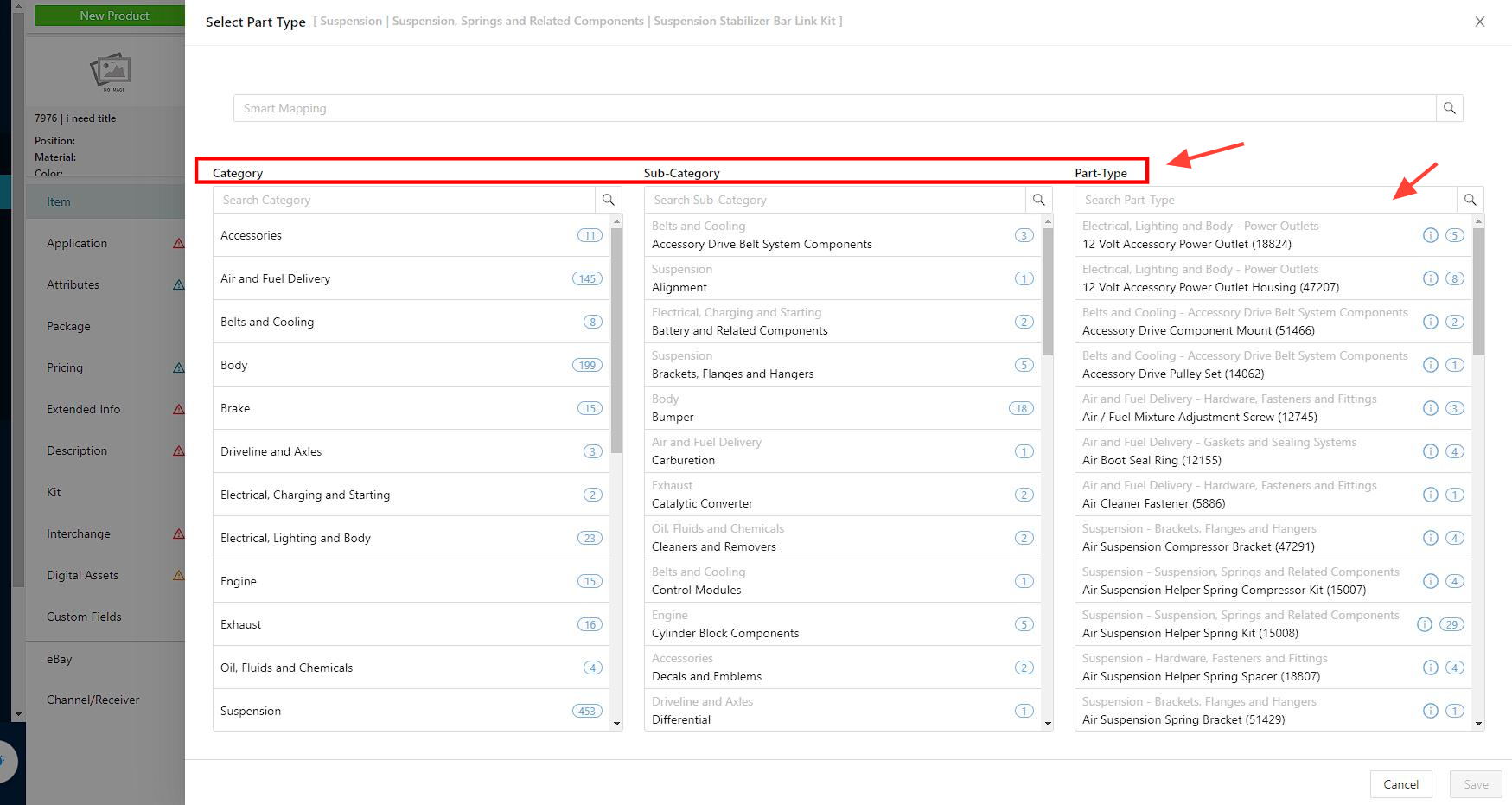
You can also use the Smart Mapping, using key words to find a Part Type, such as the Part Type code for instance.
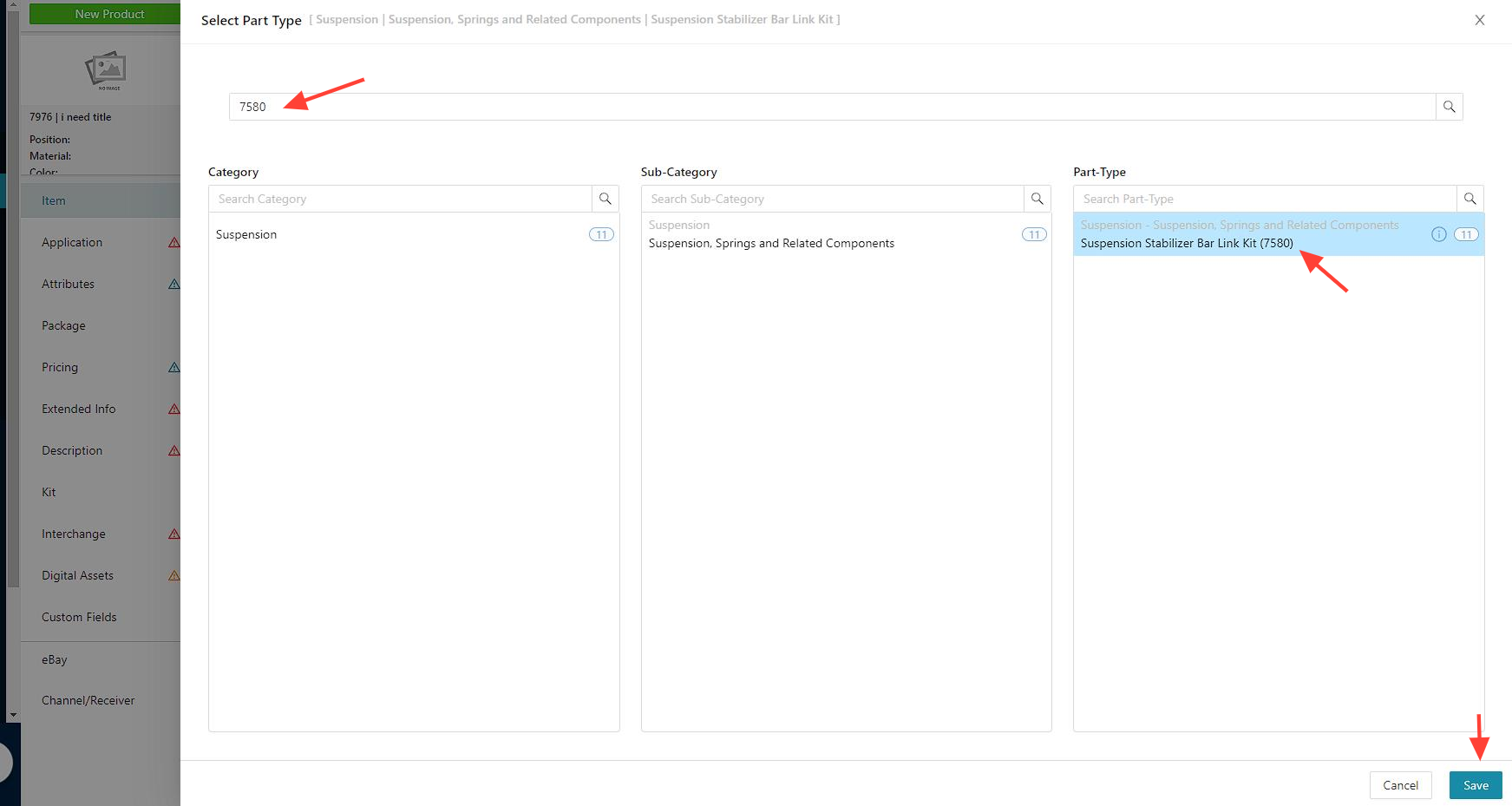
You can search a Part Type by Category, Sub- Category or Part-Type by selecting an option from the list or searching for them explicitly.
You can also use the Smart Mapping, using key words to find a Part Type, such as the Part Type code for instance.
Date Values
Effective Date:
Is the date the item is available for purchase at the current price levels.
Available Date:
Is the date the Item is available for Sale.
Additional Category Information
3. An additional Category Management Hierarchy. Containing Category/Sub-Cat/Segment for Sales Reporting.
4. The Universal Standard Products and Services Classification (UNSPSC) is an open, non-proprietary system of codes and standardized descriptions for classifying goods and services.
5. VMRS is a structured coding system. The coding structure encompasses most equipment found within today’s transportation activities including trucks, tractors, trailers, forklifts, shop equipment, off-road vehicles, utility vehicles, etc.
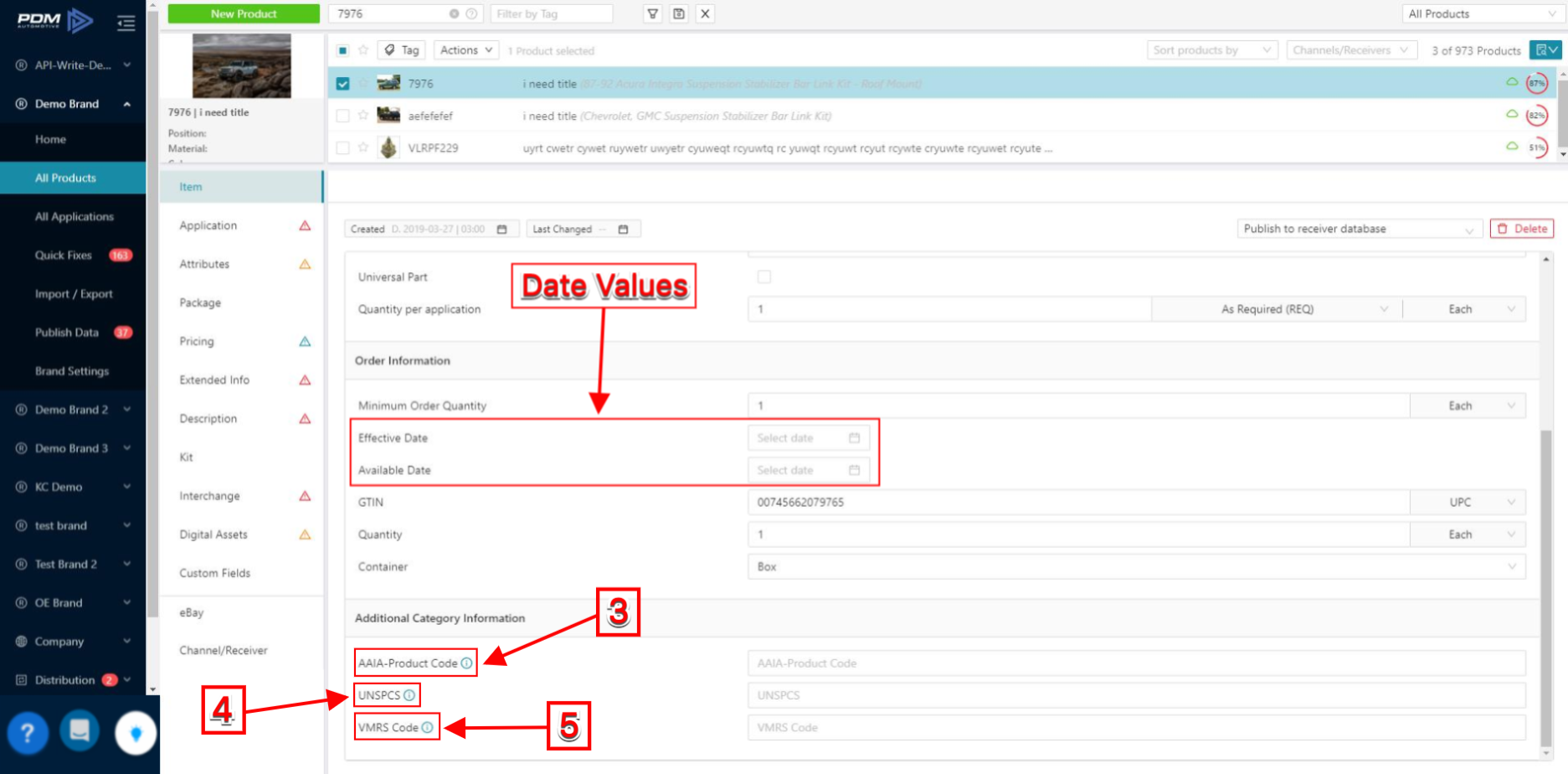
Publication Status
The publication status offers three options:
- Publish to receiver database: Products that are ready to be published
- Temporarily don't publish to receiver database: Products not intended for immediate publication (usually newly created or old/outdated products)
- Permanent inactive: Products that are discontinued. Data Receivers will get a "delete tag" when they receive ACES/PIES update files.
 You can change the publication status of a product, select an option from the drop-down menu and click Save.
You can change the publication status of a product, select an option from the drop-down menu and click Save.
Related Article:
Related Articles
Pricing Segment
Pricing Segment The Pricing Segment is where you define price sheets and price types for your products. Access the Pricing Segment Click on a Brand and select All Products. Select a Product and click on the Pricing segment. Price sheets that are in ...Deleting Products
Deleting Products You can delete products in two ways, in the Actions drop-down list, and in the Item Segment Delete Products through Actions Drop-down List Click on a Brand and select All Products. Select one or more product(s) from the catalog and ...Interchange segment
Interchange Segment The interchange segment allows you to define your product as an interchanging part of other brands. Products are usually interchanged with a competitor or an OEM (Original Equipment Manufacturer). Defining New Interchange Record ...Package Segment
Package Segment It is important to provide information about the package size and weight. This segment is also where to specify packing levels of groups of the same product (for example, a single unit or a box of 12). For groupings of different ...Kit segment
Kit Segment Kit Segment can be used for two purposes: Turn a product into a ‘bundle’ Turn a product into a ‘bill of materials' A Bundle will have kit components that are also sold separately, while components of a Bill of Materials will be exclusive ...