First Steps
Welcome to PDM Automotive - your final destination for all automotive data management.
Self Training inside PDM
Within PDM you have several options to access training material:
- Tooltips and links to support articles.
- Tutorials.
- Support Center
Tooltips and links to support articles
Throughout the tool, you will find little icons with question marks.
- Click on the " ? " icon. A menu will be shown with a link to a tutorial or a support article.
- Hover over the " i " icon.
Tutorials
The Tutorials are interactive guides through many of our features. You can access these guides in the lower left:
This is the tutorial you should start with:
Support Center
In addition to the tutorials, you can also read through our ever-growing list of articles (This is one of them). The articles are always available at the bottom.
PDM Support
Depending on your account level you have different support options to contact our trained staff:
- Chat.
- Ticket System.
Chat
The chat is the quickest way to reach us and great for the small questions about how to use the tool etc. You can reach the chat by clicking on the center bubble in the lower-left corner.
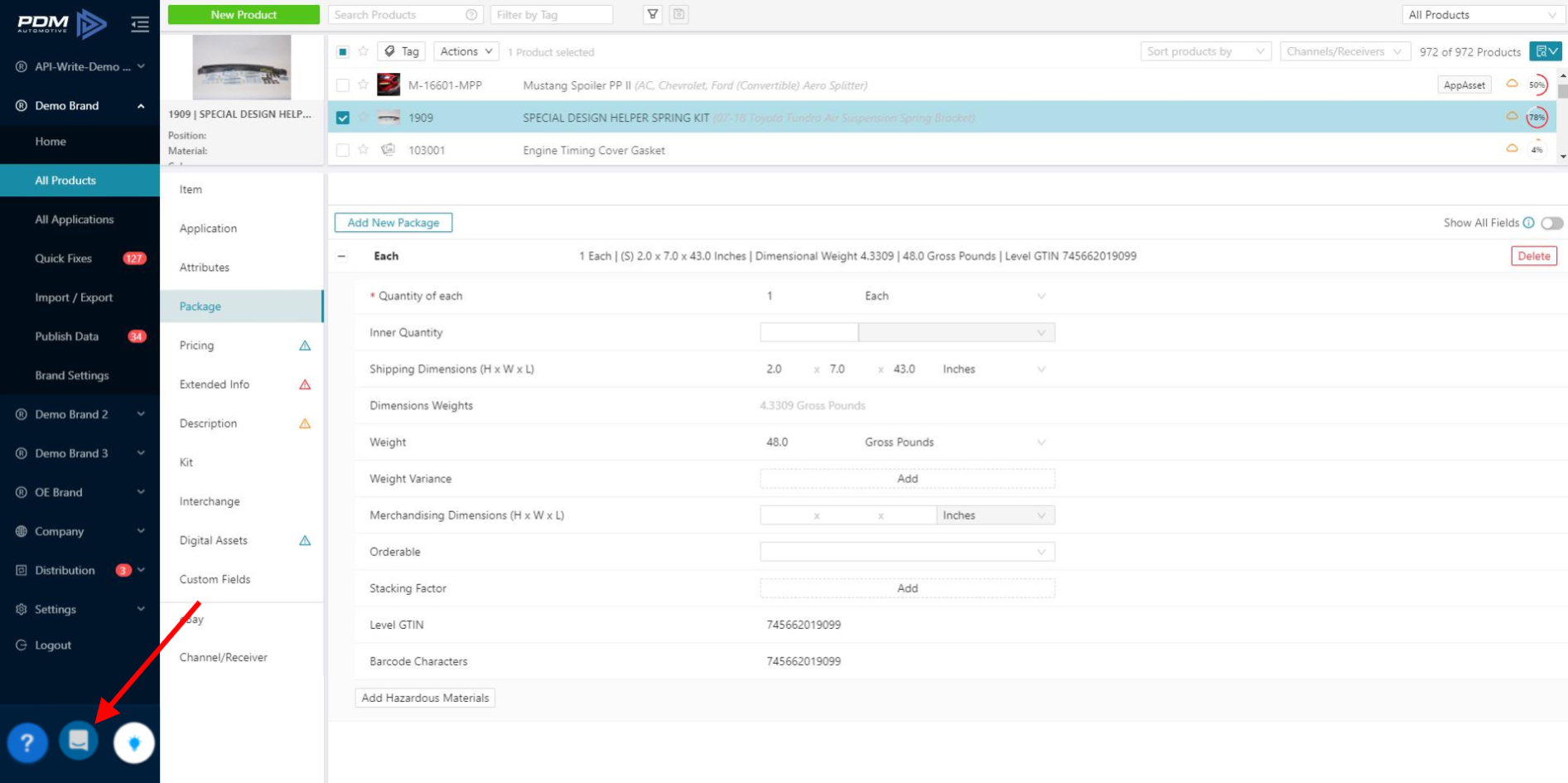
Ticket System
The ticket system is great to keep track of inquiries that take more time or bugs that need to be resolved. You can find the ticket system within the same menu as the Support Articles. If your company and PDM have a Service Level Agreement (SLA) in place, the ticket system must be used for inquiries to get considered.
Related articles:
Related Articles
User Onboarding
Quick start guide The User Onboarding screen is the first that you see when Selecting a brand that has been recently added or has not been set up yet into your PDM account. You will find different options that will guide you through your very first ...Deleting Products
Deleting Products You can delete products in two ways, in the Actions drop-down list, and in the Item Segment Delete Products through Actions Drop-down List Click on a Brand and select All Products. Select one or more product(s) from the catalog and ...Adding products
Adding products After going through your First Steps in the tool, you can start adding products to your account. Create New Product Click on a Brand and select All Products. Click in New Product. 3. Write a unique PartNumber 4. Select a ...Receiver Account Overview
Receiver Account Overview When opening a Receiver Account in PDM, the following items will appear in the left menu bar: Available Brand - All Brands . Working with Filters - All Products - Exports Distribution ...Website Connector Search API
How to get started with Search API? To successfully integrate with Search API, these are the most important things you need to know: Review the Technical Documentation to integrate the API To get started in production, BETA users will need to: ...
