Export: ACES
Export: ACES
 ACES (Aftermarket Catalog Exchange Standard) information is exported as an XML file.
ACES (Aftermarket Catalog Exchange Standard) information is exported as an XML file.Exporting from the Import/Export Menu
- Select a Brand and click Import/Export.
- Click Export in the submenu.
- Select Parts and choose a Database.
4. Select ACES format.
5. Set up the export options. When you are done, click Export.
6. Toggle the switch to display Advanced Export Options.
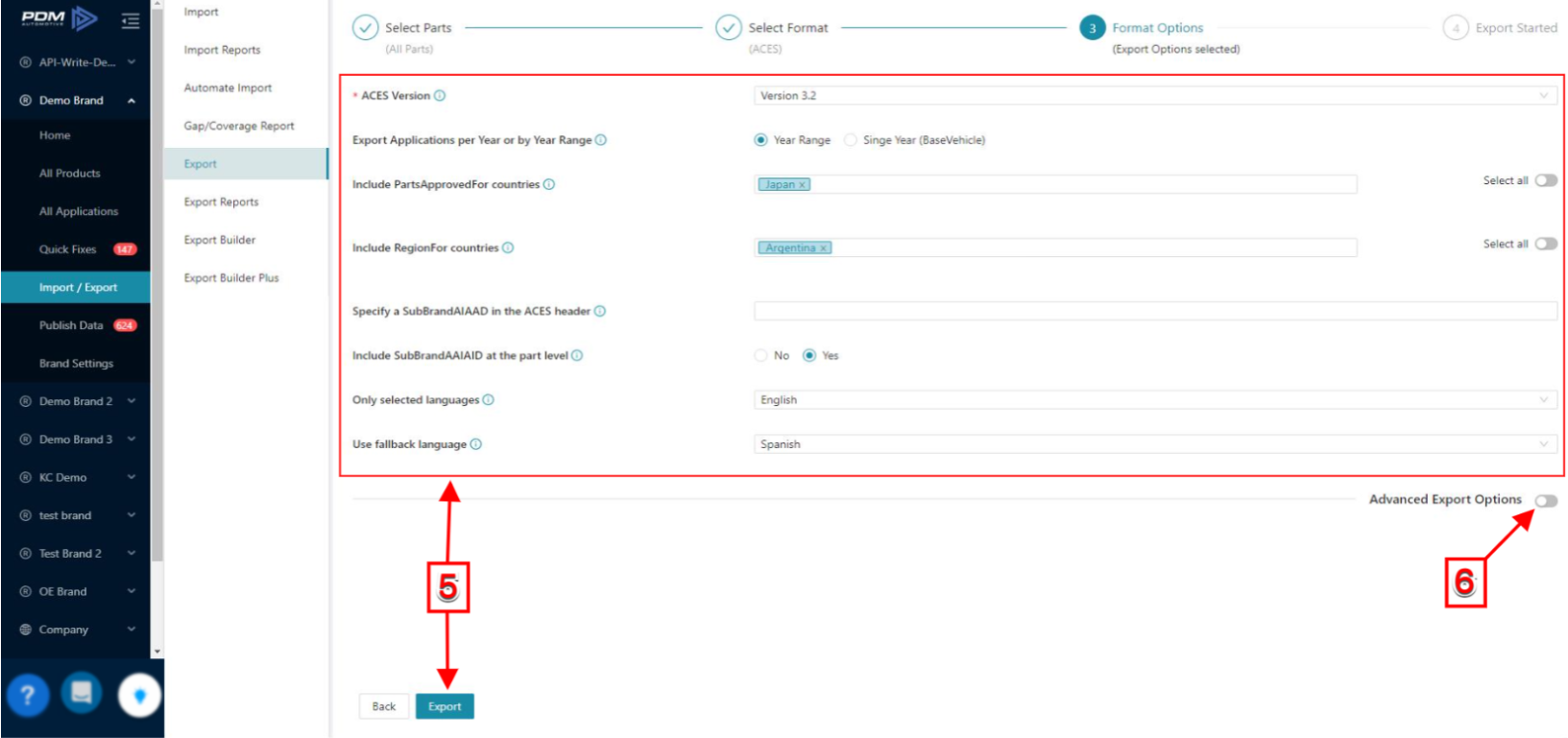
Here you can add a variety of additional options to your exports.
Exporting from the Catalog
- Select a Brand and click All Products.
- Select one or more product(s) from the catalog.
- Click Actions dropdown and select Export.
- Select ACES from the inline menu. An Export-ACES dialog box pops up.
1. Choose a Version.
2. Choose Application Grouping by Year Range or by Base Vehicle.
3. Click Export.
Related Articles
ACES 4.2 Version
ACES 4.2 Version PDM supports ACES (Aftermarket Catalog Exchange Standard), at its latest version (4.2), allowing the user to export data according to the AutoCare Association Standards. When Exporting ACES, choose the 4.2 version and select a ...Net Change ACES Option
Net Change option PDM allows you to deliver ACES data showing only specific applications that were configured within a channel. This option is only available within a Channel Plan because it compares the last sent files in order to create the Net ...Export Options Overview
Export Options Overview Export Options allows you to modify data formats at the time of export. These exports formats have export options available: Excel (Full) Export Builder Plus ACES PIES Digital Assets Accessing the Export Options Select a Brand ...Excel Import & Export Reports
Your data is validated already while importing it. The Excel Import and Export validations give you valuable feedback. The Excel Import and Export reports give you feedback that helps you to improve your files to get non-ACES compliant data into the ...Advanced Export Options
Advanced Export Options The Advanced Export Options tool offers you a variety of additional options to include in your exports. The Advanced Export Options work in both, the Excel export and the ACES export. Advanced Export Options is an add-on. If ...
